To add the status of the pallets, you need to select the order from the Order
Pallet List block by clicking on it and then click <Add> in
the Pallet Status Log block; accordingly, the Order Pallet Entry
block appears:
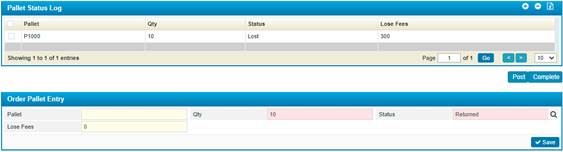
Figure 58 (Order Pallet Entry)
- The Pallet field will retrieve the pallet name automatically;
- Enter the Qty (quantity) of the pallets;
- Select their Status from the predefined list; (Lost/ Return)
- If you select returned, the Loss Fees field will be
disabled.
- If you select Lost, the Loss Fees will be auto-calculated by
the system based on the Packing in the Setup page.
- Click <Save> to save your work.
All the entered
quantities, lost and returned, will be reflected and displayed in the Order
Pallet List block.
Once you entered all
the pallets quantities and you are sure you are done, you need to select the
record by electing its checkbox and then click <Complete>. Once it
is completed, you can post it to the financial.