Using this page you
can map between salesmen and customers, thus, salesmen can only sell inventory
to customers mapped with them;
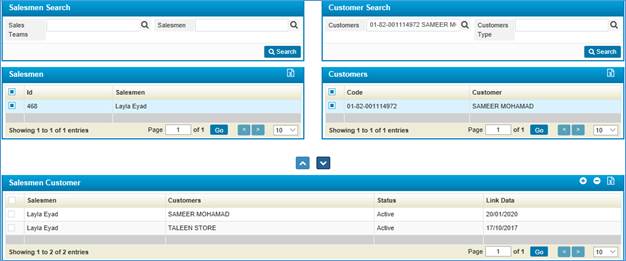
Figure 23 (Salesmen Customer)
- The List of predefine Salesmen will be displayed in the Sales
Teams block;
- The List of predefined Customers will be displayed in the Customers
block;
To add a map between a
certain salesman and a customer, you need to perform the following steps:
- Select the Salesmen you want to map with the customers by
checking their checkboxes in the Salesmen block;
- Select the Customer you want to map with selected salesmen
by checking their checkboxes in the Customers block;
- Click <Down Arrow> to map between them;
- To remove the map between a certain Salesmen-Customer you need to
select the needed record from the Salesmen Customer block and then click <Up Arrow>
Or you can map between
salesmen and customers through the Salesman Customer Entry block;
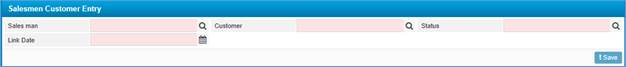
Figure 24 (Salesman Customer Entry)
- Select the Salesman
from the predefined list;
- Select the Customer
from the predefined list;
- Select the Status
(Active, Inactive)
- Enter the Link Date;
- Once you have done
defining the necessary data, click<Save>.
Notes:
- The list of Customers
is predefined in the Financial system;
- If you selected several
salesmen and several customers, each selected customer will be added to
each selected salesmen;
- Salesmen can only sell
inventory to customers linked to them;