

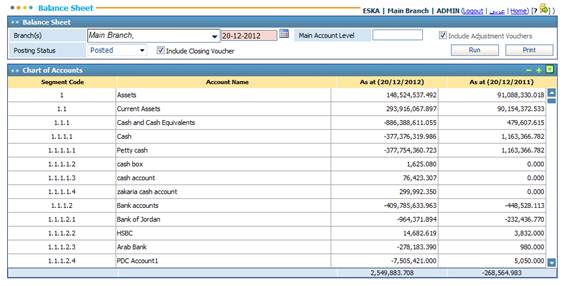
Through
the Balance Sheet page you can generate a balance sheet report that
displays the summary of your company’s financial balances. When generating a balance sheet, the system only uses accounts of
type ‘Balance Sheet’. These accounts can be defined through the Chart of Accounts page.
To get the required balance sheet, you need
to go through the following:
§ Specify the As At date on which you want to start creating the balance sheet;
§ Enter the Main Account Level. Levels were predefined in the Chart of Accounts sub-module. For example, if you enter the Main Account Level as 1, then only the first level of the main accounts will appear without their sub-accounts. If no level is entered, then the retrieved Balance Sheet will include all the main account levels with the balance for the whole Chart of Account as well;
§ Use the Include Adjustment vouchers checkbox to include all the accounts that have adjustment vouchers;
§ Select the Posting Status of the vouchers within your balance sheet (Posted, Un-posted or Both). Accordingly the Balance sheet will only cover the vouchers with the selected status;
§ Use the Include Closing Voucher checkbox to include all the accounts that have closing vouchers;
§ Click ![]() to execute your query;
to execute your query;
§ Click ![]() to open the Report
Options pop-up where you can set the language
and format of the report to be printed.
to open the Report
Options pop-up where you can set the language
and format of the report to be printed.
Related Topics