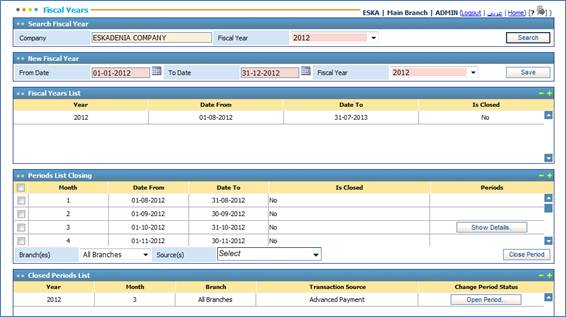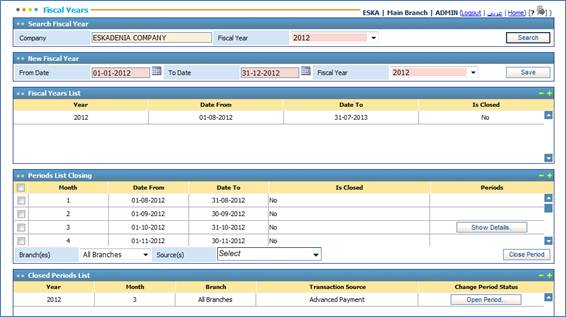
Through
the Fiscal Years List page, you can add a new fiscal year, as well as
view the status of the periods for each fiscal year; whether the status is
opened or closed.
To do
so, you need to go through the following:
- The name of the Company will be
automatically displayed by the system;
- Select the Fiscal Year you wish
to enquire about then click
 ; if you wish to add a new
fiscal year, click
; if you wish to add a new
fiscal year, click  . As a result, a new fiscal
year is added in the Fiscal Year drop down list;
. As a result, a new fiscal
year is added in the Fiscal Year drop down list;
- Click on the Fiscal Year listed in the Fiscal
Years List block to view the details of each fiscal year period. No
transaction can be modified for a closed period; however, you may open a
closed period to undo some transactions;
- In the Periods List block select
the months you want by checking-in the checkboxes next to each month, then
select the type of Transaction you want to apply (Close Period or
Open Period);
- Click
 to save the modifications done.
to save the modifications done.
Related Topics
Close Fiscal Year