To add Order Type Details,
you need to select the Order Type from the Order Type List block by
clicking on it and then perform the following steps in the Order Type Details
Entry block;
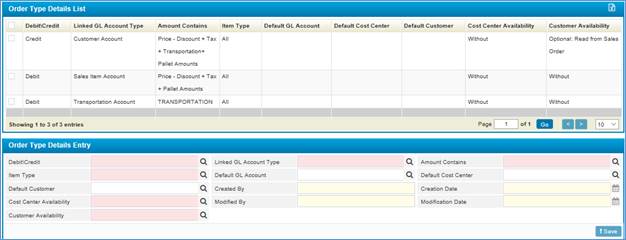
Figure 28 (Order Type Detail Entry)
- Define whether the Order type is Debit/ Credit
by selecting the relevant radio button;
- Select the Linked GL Account Type;
- Select the Amount Contains;
- Select the Item Type;
- Select the Default GL Account and Default Cost Center;
- Select the Default Customer;
- Select the Cost Center Availability from the predefined list;
- Select the Customer Availability from the predefined list;
- All other fields will be auto-generated by the system once you save.