This page displays the order types (sales order and sales
returns) that can be performed in the system, using this page you can manage
the orders by defining their Details;
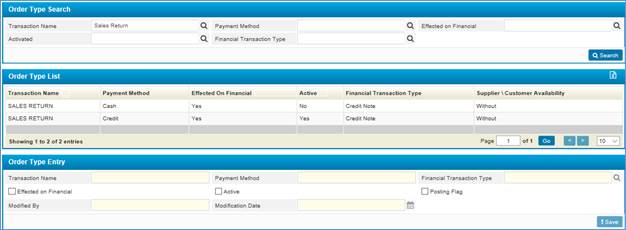
Figure 27 (Order Type)
- The list of Orders will
be displayed in the Order Type List block; to view a
certain predefined Order Type, you need to fill in one or more of
the search criteria with its proper details and then click<Search>, accordingly the matching
results will be displayed.
- You can only edit the
following data (checkboxes):
Ø Effected on Financial: if it is checked, then the sales order or
return sales can be posted to financial, otherwise it cannot be posted.
Ø Active: change the Voucher Setup Status,
noting that the voucher cannot be used when Inactive.
Ø Posting Flag: define whether the status
of the entered Voucher will be posted or not in the Financial System.