On this
page you can manage the returned delivery permissions by selecting
the Items and defining the quantities to be returned:
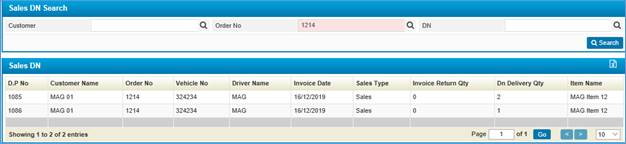
Figure 68 (Return Delivery Permission)
To view a certain Sales Delivery Note (DN) you
need to fill in the search criteria such as the Order Number with
its proper details and then click <Search>, accordingly the
matching results will be displayed in the Sales DN block;
Select the Order you want to return by clicking on it,
accordingly the order details will be auto retrieved in the Delivery Permission
Entry block, where you need to perform the following steps:

Figure 69 (Sales Return- Delivery
Permission Entry)
- The Delivery Permission Details will be auto-retrieved by the system based on the selected Sales DN;
- You can update the information as needed;
- Once you are done, click <Save>.
Next, you need to open the Scaling Application installed on your Desktop.
First, you need to scale the vehicle with load, and then scale the vehicle without the load.