

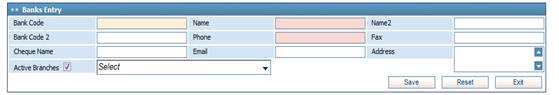
To add a new bank, click ![]() in the Banks block and
then you need to go through the following steps in the Banks Entry block:
in the Banks block and
then you need to go through the following steps in the Banks Entry block:
§ Enter the Name of the added bank. In Name 2 you can enter the name of the bank in the second language of the system as well;
§ Specify the Cheque Name for this bank;
§ Enter the bank’s Phone and Fax numbers;
§ Enter the bank’s Email address;
§ Enter the bank’s detailed Address;
§ Check-in the Active Branches checkbox and select one bank branch or more from the dropdown list;
§ Check-in the Default Bank checkbox to set this bank as the default bank your company usually deals with;
§ Click ![]() to save your work;
to save your work;
§ Next, you can specify the bank branches.
You can reset entered data by simply
clicking ![]() . Accordingly, the system will clear all fields.
. Accordingly, the system will clear all fields.
To close the Banks Entry
block, click ![]() .
.
Related Topics