

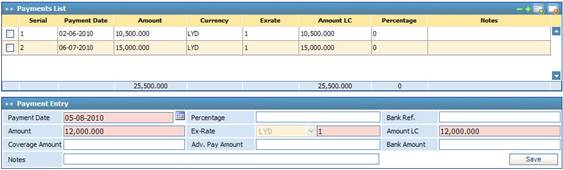
To add a
payment, first you need to click ![]() . Accordingly, the Payments List
block appears through which you need to click
. Accordingly, the Payments List
block appears through which you need to click ![]() and then perform the following steps in the Payment
Entry block:
and then perform the following steps in the Payment
Entry block:
§ Enter the Payment Date;
§ Specify the payment Percentage, if so desired;
§ Enter the Bank Reference number for this payment entry;
§ Enter the exact payment Amount;
§ Specify the Exchange Rate of the payment and the system will automatically calculate the Amount in Local Currency of the system;
§ Enter the Coverage Amount, Advance Payment Amount and Bank Amount for this letter of credit payment entry;
§ Enter any necessary Notes concerning the letter of credit payment;
§ Click ![]() to save your work.
to save your work.
§ To add another payment, repeat the above steps till you add all needed payments.
Related Topics