

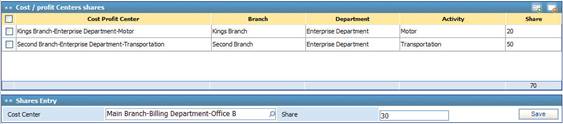
To
specify the cost/ profit centre shares, click ![]() in the Cost/ Profit Centre Shares block
and then perform the following steps:
in the Cost/ Profit Centre Shares block
and then perform the following steps:
§ From the Shares Entry block, select the Cost Centre you want from the available drop-sown list;
§ Enter the affecting Share percentage of the selected cost/ profit centre. Note that the total shares should sum up to 100%.
§ Click ![]() to save your work.
to save your work.
Related Topics