

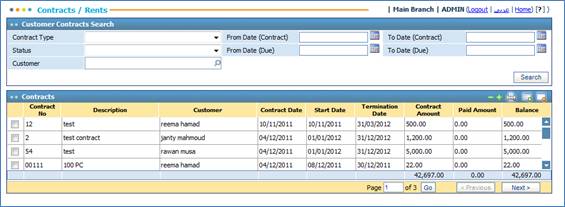
Through the Contracts page you can manage
contracts signed with customers in terms of adding new contracts, editing, deleting or inquiring about existing contracts. These
contracts specify sales operations of certain amounts that are valid between
start and end dates.
The contract amount can be settled through more than
one invoice.
To inquire
about the customer contracts already defined in the system, search for the
contract by filling the proper selecting criteria and all matching contracts
will be displayed accordingly. If you wish to edit any, click on the customer
contract needed and you can proceed with making the changes you want.
Related Topics
Customers
Adding New Contracts
Attach Documents
Updating Contract Schedule Details