

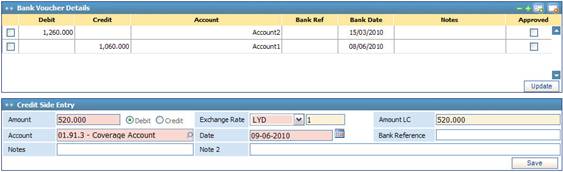
If the balances between the bank statement and the company’s accounts do
not match, then you need to enter the bank voucher entries to the system in
order to adjust the balances of your accounts. To do so you need to go through
the following:
§ Enter the Amount;
§ Select if the amount entered is in Debit or Credit;
§ Select the currency. Accordingly, the Exchange Rate and the Amount in Local Currency will be automatically retrieved by the system;
§ Select the Account you want to reconcile;
§ Enter the Date of the bank voucher;
§ Enter the Bank Reference;
§ Enter any necessary Notes concerning the bank voucher. In Notes 2 you can enter notes in the second language of the system as well;
§ Click ![]() to save the bank voucher
entry.
to save the bank voucher
entry.
Related Topics