

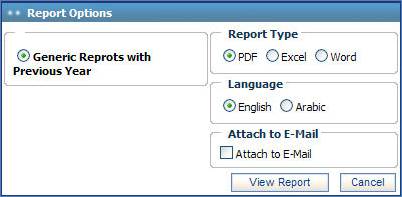
To
select the report options, you need to go through the following steps:
§ Select the Report Type, which gives you the option of generating the report in PDF, Excel or Word file format;
§ Select the Language of the report;
§ Check-in the Attach to E-Mail checkbox to attach the Trial Balance report in an email message;
§ Click ![]() to view the trial balance
report.
to view the trial balance
report.
To close
the Report Options pop-up and return to the Income
Statement page, click ![]() .
.
Related Topics