Click <Customer
Summary> in the Sales Order Info block, accordingly the
below block appears:
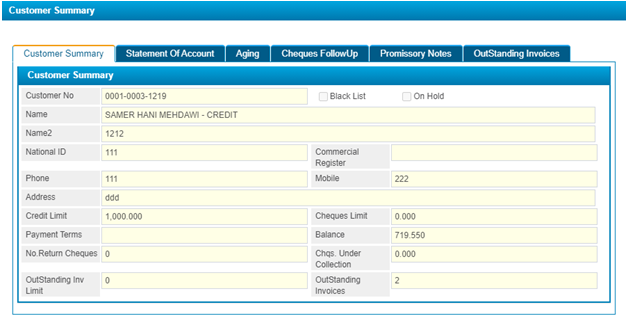
Figure 42 (Customer Summary)
You can view the
selected customer information from the Financial system by going through the
following tabs: Customer Summary, Statement of Account, Aging,
Cheques Follow Up, Promissory Notes, and Outstanding
Invoices.