

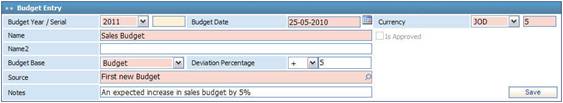
To add a
new budget, click ![]() in the Budget Main Account Balances
block and then go through the following steps:
in the Budget Main Account Balances
block and then go through the following steps:
§ Select the Budget Year from a list of predefined years. Accordingly, the Serial number will be automatically generated and displayed by the system after you save you work;
§ Select the exact Budget Date;
§ Select the Currency; accordingly the exchange rate will be retrieved according to your currency selection. Note that you can change the exchange rate if you want;
§ Enter the Name of the budget. In Name 2 you can enter the name of the budget in the second language of the system as well;
§ The Is Approved checkbox is disabled in entry mode. In edit mode, you can check-in this checkbox to activate the budget and set it as approved. If you leave this checkbox un-checked, then the system will set the status as un-approved;
§ Select the Budget Base which represent the calculation basis for this budget:
- New: This option indicates that the added budget is an entirely new budget that is not based on any previous budget;
- Budget: This option indicates that the added budget is based on a previous budget. If you select then option then you need to set the budget formula. To do so, you need to select the type of Deviation Percentage you want to apply to the budget; you have the option to add (+), or deduct a certain percentage. Next, you need to select the Source budget that acts as a reference when creating the new budget. You can select from a list of previously defined budgets;
- Actual: This option indicates that this budget is based on the actual balances of accounts in a base year; for example, you can have the budget for the year 2010 to be based on the budget of year 2009. To do so, you need to select the type of Deviation Percentage you want to apply to the budget; you have the option to add (+), or deduct a certain percentage. Next, you need to select the Base Year of the budget. This year acts as a reference when creating the new budget.
- Actual Average: This option indicates that the added budget is based on the average of a group of selected years. If you select this option then you need to select the years you want to calculate their average budget.
§ Enter any necessary Notes;
§ Click ![]() to save your work.
to save your work.
Related Topics