

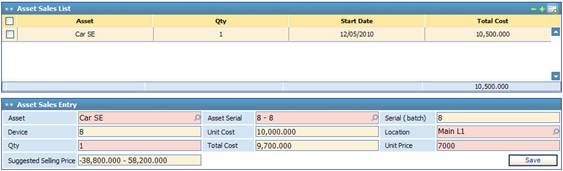
To add the assets sales list, first select
the main asset sale entry from the Sales List block. Next, click ![]() in the Assets Sales List block.
Accordingly, the Asset Sales Entry block appears through which you need
to perform the following steps:
in the Assets Sales List block.
Accordingly, the Asset Sales Entry block appears through which you need
to perform the following steps:
§ Select the Asset to be sold. Assets were previously defined through the Definitions page. Asset serials are filtered according to the selected branch;
§ The asset’s Batch number will be automatically retrieved by the system;
§ The asset’s Device, Unit Cost, Total Cost and Suggested Selling Price are automatically retrieved by the system according to the selected asset Serial or Batch number;
§ The asset Location is automatically retrieved by the system. However, you can change it if you want;
§ Enter the Quantity of the sold asset(s). If the asset is serialised, then the quantity needs to be set to 1. Otherwise, if the asset is in a batch then you need to enter the quantity of sold assets. Note that the quantity of non-serialised sold assets need to be less or equal to the batch quantity;
§ Enter the Unit Price of the asset;
§ Click ![]() to save your work.
to save your work.
Related Topics