

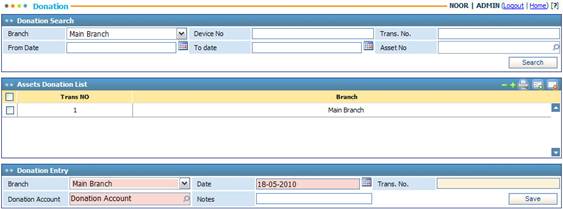
The Donation page is used when there are donations of assets to other organisations or individuals. Through this page you can record the donated assets and the system will automatically generate the necessary vouchers to reflect the transactions.
To complete a sale transaction, you need to
click ![]() and then perform the
following steps:
and then perform the
following steps:
§ Select the Branch in which the asset is located;
§ The Date is automatically set by the system to the date of entry. However, you can change it if you want;
§ The Transaction Number is automatically given by the system after saving the sale entry;
§ Select the Donation Account from a list of accounts that were previously defined through the Chart of Accounts page;
§ Enter any necessary Notes;
§ Click ![]() to save your work;
to save your work;
§ Next, you need to specify the assets list you want to donate.
Related Topics