

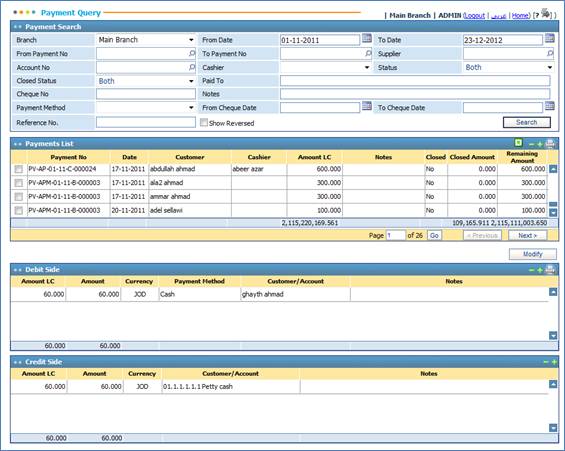
Through the Payment Query page you are able to inquire about certain payments that were previously performed through the Payments page. In addition, using this page you can modify certain payment details for any specific reason.
To inquire about certain payments use the selecting criteria provided at the top of the page to narrow down results. To do so, you need to go through the following steps:
§ Select the Branch;
§ Enter in the range of Dates within which the payments you want to retrieve were recorded in;
§ Enter in the range of Payment Numbers you wish to inquire about;
§ Select the Supplier from a list of previously defined suppliers. Note that suppliers can be defined through the Suppliers page;
§ Select the Account number from a list of accounts that was previously defined through the General Ledger module;
§ Select the Cashier name from a list of previously defined cashiers. Cashiers can be defined through the Cashiers page of the AR module;
§ Select the Status of the payment (Posted, Un-posted or All);
§ Select the Closed Status (whether it is open, closed or both );
§ In the Paid To field , enter the name of the person who received the amount;
§ Enter the Cheque Number you want to inquire about;
§ Enter Any necessary Notes ;
§ Select the Payment Method ( whether it is cash ,cheque or EFT );
§
Enter the
Range of Cheque Dates ;
§
Enter the
Reference Number;
§ Check in the Show reserved checkbox if you want to display the reserved payments;
§ Click ![]() to view results. Accordingly,
the system will list all required payments in the Payments List block;
to view results. Accordingly,
the system will list all required payments in the Payments List block;
§ To view the payment’s details, click on the payment you want. Accordingly, the system will list the debit and credit details of the selected payment in the Debit Side List and Credit Side List blocks.
To modify payment details, you need to
click on the payment record in the Payment List block then click ![]() . Accordingly, you will be redirected to the Payment page, where you can view and edit details of the selected payment.
. Accordingly, you will be redirected to the Payment page, where you can view and edit details of the selected payment.
Related Topics