

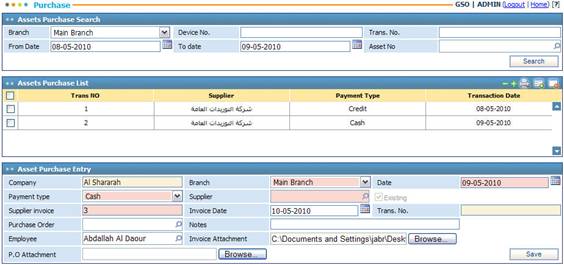
The Purchase page allows you to enter any asset purchases your company performs. You can also enter all the necessary information of a purchase and even link it to a purchase order entered in the Purchase Order module if you want.
To add an asset purchase entry, first you need to add the asset purchase main entry, and then you can specify the assets lists within the purchase transaction.
To add a new asset purchase entry, click ![]() and then perform the
following steps:
and then perform the
following steps:
§ The Company name is automatically displayed by the system according to the logged-in user’s company;
§ Select the company Branch for this purchase;
§ The Date is automatically set by the system to the date of entry. However, you can change it if you want;
§ Select the Payment Type performed for this purchase (Cash or Credit);
§ Select the name of the Supplier from a list of suppliers that were previously defined through the Suppliers page. If you paid in Credit for this purchase, then the supplier has to be defined in the system. If you paid in ‘Cash’ for this purchase, then the supplier does not necessarily have to be a defined supplier; you can manually enter the name of the supplier. To do so, simply uncheck the Existing checkbox and then enter in the name of the Supplier in the designated field;
§ Enter the Supplier Invoice number;
§ Enter the Invoice Date;
§ The Transaction Number is automatically given by the system upon saving this entry;
§ Select the
§ Select the Purchase Order for this asset purchase transaction if this purchase was originated through a purchase order in the Purchase Order module;
§ Enter any necessary Notes concerning the purchase transaction;
§ Specify the Employee who is custodian to the purchased assets;
§ Click ![]() to select the file path of
the Invoice Attachment;
to select the file path of
the Invoice Attachment;
§ Click ![]() to select the file path of
the P. O Attachment;
to select the file path of
the P. O Attachment;
§ Click ![]() to save your work;
to save your work;
§ Next, you need to specify the purchased assets list.
Related Topics