

You can add positions to your chart by performing the following steps:
·
Click on![]() ;
;
· Fill in the Position Name;
· Fill in the position Name 2(position name in Arabic if available) ;
· Choose the Dependence Position from the drop down list;
·
Click on![]() .
.
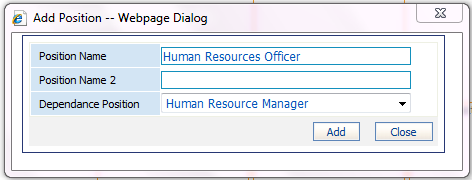
·
To add the
position you have just added to the chart, you must click on the dependence
position from the chart then click on![]()
·
You can also edit this position by clicking on ![]()
· To change the properties of the added element such as change its parent, please refer to the Properties section.
Related Topics