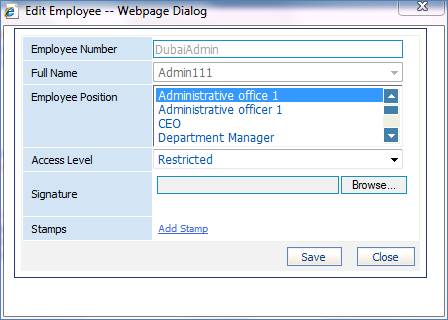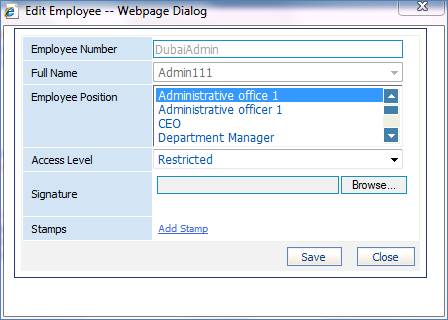
Once you select an employee, you can edit
some of his information and give him a position in the company from the
positions list by performing the following steps:
- Select
the employee you want to edit.
- Click
 , accordingly a popup will be displayed;
, accordingly a popup will be displayed;
- Select
the Employee Position from a list of positions that were previously
defined in
- Select
the Access level that you wish grant for the selected employee;
- To Add
a Signature click
 and select a
signature from your documents;
and select a
signature from your documents;
- To add
a stamp click
 , accordingly you have to click
, accordingly you have to click to select a stamp from your documents;
to select a stamp from your documents;
- Click
 to save your work;
to save your work;
The changes that you made will be displayed
in DMS module.
Related Topics
Organization Chart