

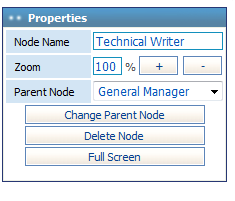
To set the properties of a certain node, select the node from the chart and then proceed with the following step:
· The system will automatically display the Node Name.
·
To Zoom
in and out of the chart either enter the zoom percentage or click ![]() ;
;
·
To change
the current parent node select the new Parent Node and then click![]() ;
;
·
Click ![]() to view the organisational
chart in full screen;
to view the organisational
chart in full screen;
·
To delete
a node, you can simple click on![]()
Related Topics