

The User Side is used to allow users
to interact with the workflow forms to perform the required business processes.
The
User Side contains the Inbox, Sent Items, Finished
Tasks, Service, Comments and Mail controls. These controls allow
users to access the required form to perform business tasks.
You can view your Inbox, Sent Items, Finished Tasks and Mail within a specified period of time by entering the range of dates you want.
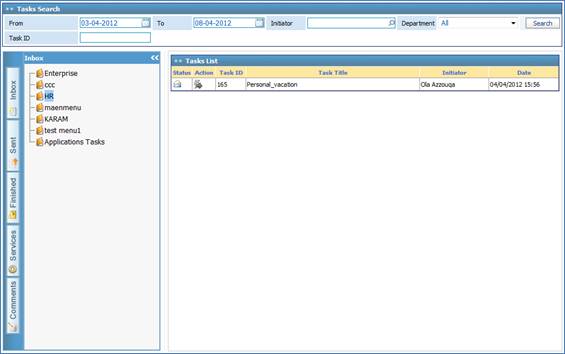
Search for the tasks using the search panel by selecting the Range
of Dates (From/ to), the Initiator, the Department, and
entering the task ID then click on ![]()
In this section you can perform the below functions:
·
Click ![]() to view your inbox which
includes emails and tasks sent to you, which needs to be processed.
to view your inbox which
includes emails and tasks sent to you, which needs to be processed.

The system will display all tasks that need to be processed along
with their information: (Status, Action, and Task ID, Task Title, Initiator and
Date)
·
Click ![]() to view emails and tasks sent
by you.
to view emails and tasks sent
by you.
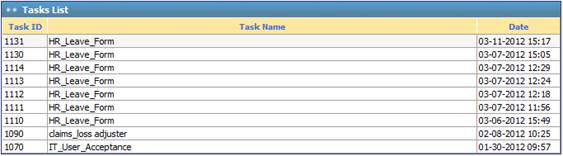
The system will display all tasks sent by you along with the
following information: Task ID, Task Name and the Date.
·
Click ![]() to view your finished and archived
tasks.
to view your finished and archived
tasks.
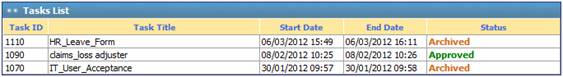
The system will display all finished tasks along with the following information: Task ID, Task Title, Start Date, End Date and the Status of the task.
·
Click ![]() to submit processes.
to submit processes.
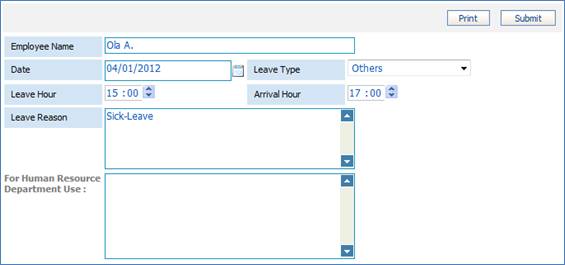
To submit a certain form based on the customization done in the form builder page. you need to perform the following steps:
· Select the service you want to submit from the service block, where a file will be displayed in the right section of the page,
·
Fill the
fields with their appropriate information and click ![]() to submit the task ;
to submit the task ;
·
Click ![]() to print the form;
to print the form;
·
Click on ![]() to add your comments and attachments along with the form , task or
email
to add your comments and attachments along with the form , task or
email
Related Topics