

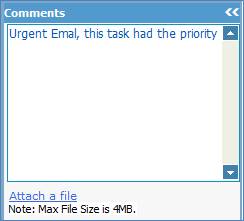
This part is only visible to the recipients of the form. It can be edited when the user receives the form, but is set as Read-only when any other user views it.
To add a comment, click and then insert your Comment in the given textbox.
Through This part users can also add attachments. It also allows the recipients to view and download these attachments.
To attach a new document to the system, you
need to click on the ![]() hyperlink and then click
hyperlink and then click ![]() to select the path of the
document you want to attach. To view previously attached documents, simply
click View.
to select the path of the
document you want to attach. To view previously attached documents, simply
click View.
To remove the attached document, simply click remove.
To attach another file to the selected form, simply click Attach another file