Click <Price
List> in the Sales Order Info block, accordingly the
below block appears:
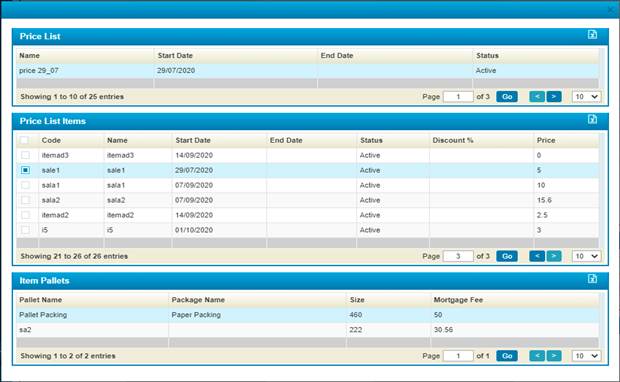
Figure 50 (Price List)
§ Select
the price list by clicking it in the Price List block; accordingly, the
items will be displayed in the Price List Items block;
§ Select
the Item by clicking on it; accordingly, the pallets will be displayed, only if
the pallet has items.