

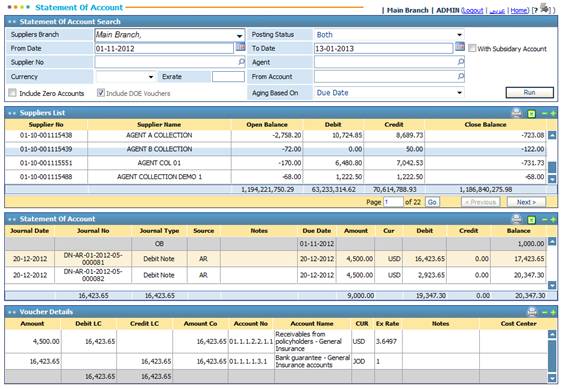
Through the Statement of Accounts
page you can get a detailed statement of accounts for a certain supplier or
account, filtered according to your specific selecting criteria. You can get
the statement for a specific Branch, Supplier, Account, Date or Posting Status.
To get such a statement, you need to go
through the following:
§ Select the company Branch you want;
§ Enter the Posting Status (Posted, Un-posted or Both) of the vouchers affecting the selected range of accounts;
§ Enter the range of Dates, Supplier and/ or Account to be covered in the statement; note that the From Date must be less than the To Date;
§ Specify the Currency of the accounts you want to include in the statement;
§ Check-in the With Subsidiary Accounts checkbox to display the subsidiary accounts of the selected account you are inquiring about;
§ Use the Include Zero Accounts checkbox to include all accounts with zero balances in the Trial Balance;
§ Use the Include DOE vouchers checkbox to include all the accounts that have Difference of ex-rates in the vouchers ;
§ Select whether the Aging Based on the Due date or voucher date;
§ Click ![]() to get the required Statement
of Accounts and display the account details;
to get the required Statement
of Accounts and display the account details;
§ Accordingly, in the Suppliers List block, the account numbers and names of the specified range of accounts will be displayed. Select the account you want to look for separately by clicking on the record itself;
§ Accordingly, the system automatically demonstrates the Statement of Accounts according to your selecting criteria;
§ You can preview details of the journal vouchers for each account by selecting a record from the Statement of Account block. Accordingly, in the Voucher Details block the statement will show the debit/ credit details of the selected voucher.
Related Topics